- Interfaces
- Community
- Forums
 Swtorui
» General Discussion
» Member Guides and Helpful Information
»
Installing and Using Customized UI Layouts
Swtorui
» General Discussion
» Member Guides and Helpful Information
»
Installing and Using Customized UI Layouts
Go to Page... 
Thread Tools Display Modes  07-07-2012, 04:08 PM
07-07-2012, 04:08 PM
#1 Check that you aren't suffering from the problem discussed in the last screenshot.

 07-07-2012, 04:43 PM
07-07-2012, 04:43 PM
#2 Yep i did cause at first i could not find Appdate until i did the thing from the last screenshot thx for the quick respons btw

 07-07-2012, 04:47 PM
07-07-2012, 04:47 PM
#3 NV i found it out
It was because i did not play SWTOR on my new laptop so it did not now whcih UI's i already had so there was nothing to save so thats why there was no map
Thx for the help anyway
Nice Site BTW

 07-08-2012, 05:56 PM
07-08-2012, 05:56 PM
#4 Glad to help. __________________
__________________
"My friends, love is better than anger. Hope is better than fear. Optimism is better than despair. So let us
be loving, hopeful and optimistic. And we’ll change the world. All my very best, Jack Layton"
Co-Founder & Admin: MMOUI
FaceBook Profile, Page, Group
Twitter
Avatar Image by RafM

 07-10-2012, 02:57 PM
07-10-2012, 02:57 PM
#5 Hi there,
thanks for the help! It's a very detailed guide and I am sure it will and has helped many
All the best,
Ber

Bererengar View Public Profile Find More Posts by Bererengar  08-19-2012, 12:40 AM
08-19-2012, 12:40 AM
#6 Just for completeness, the path information for Windows 7/Vista is also valid for Windows 8. However, complete instructions for Windows 8 are as follows:
First, use the Desktop tile to display the classic desktop.
Then, click the File Explorer icon in the taskbar.
Type "C:\Users\< Username >\" into the address bar (or navigate there using the sidebar explorer)
If you don't see AppData, show hidden files by clicking View in the menu bar, then check Hidden Items in the ribbon (see screenshot).
Finally, finish navigating to C:\Users\< Username >\AppData\Local\SWTOR\swtor\settings\GUIProfiles and upload your UI there.

Last edited by Aieny : 08-19-2012 at 12:54 AM.

 11-02-2012, 01:17 PM
11-02-2012, 01:17 PM
#7 I usually don't care but it's just easier making people paste this in their Run dialog or location bar:
%appdata%\..\Local\SWTOR\swtor\settings\GUIProfiles
Not sure why people refer to <InsertUsernameHere> so often. :P
Last edited by Vladinator : 11-02-2012 at 01:21 PM.

Vladinator View Public Profile Find More Posts by Vladinator 

Swtorui » General Discussion » Member Guides and Helpful Information » Installing and Using Customized UI Layouts « Previous Thread | Next Thread »
Display Modes  Switch to Linear Mode
Switch to Linear Mode Hybrid Mode
Hybrid Mode Switch to Threaded Mode
Switch to Threaded Mode Posting Rules
Posting Rules
SwtoruiAddOn Sites
© 2022 MMOUI
vBulletin © 2024, Jelsoft Enterprises Ltd



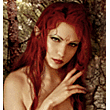



 Hybrid Mode
Hybrid Mode
