- Interfaces
- Community
- Forums
 Swtorui
» General Discussion
» Member Guides and Helpful Information
»
Installing and Using Customized UI Layouts
Swtorui
» General Discussion
» Member Guides and Helpful Information
»
Installing and Using Customized UI Layouts
Go to Page... 
Thread Tools Display Modes  04-12-2012, 12:15 AM
04-12-2012, 12:15 AM
#1 Installing and Using Customized UI Layouts
First, let me reassure you, itís easy to do. Iím going to walk you through the steps involved.
Obviously, the first thing you need to do is to go look through our layout download categories and find one (or more) that you like and want to try.
When you have found one that you want to try, you need to download it. The easiest thing is for you to save it to your desktop. It should be a .zip folder. Inside the folder will be a .xml file. For this guide, we are using a fictional layout example called ĎCairenn1.xmlí.
Once you have it on your desktop, you will need to copy it to the proper directory:
If you are on Windows 7 or Windows Vista:C:\Users\< Username >\AppData\Local\SWTOR\swtor\settings\GUIProfiles *
If you are still on Windows XP the path is slightly different, it's:
C:\Documents and Settings\<user name>\Local Settings\Application Data\SWTOR\swtor\settings\GUIProfile
So, using our example file, the complete path should look like this:
C:\Users\< Username >\AppData\Local\SWTOR\swtor\settings\GUIProfiles\Cairenn1.xml *
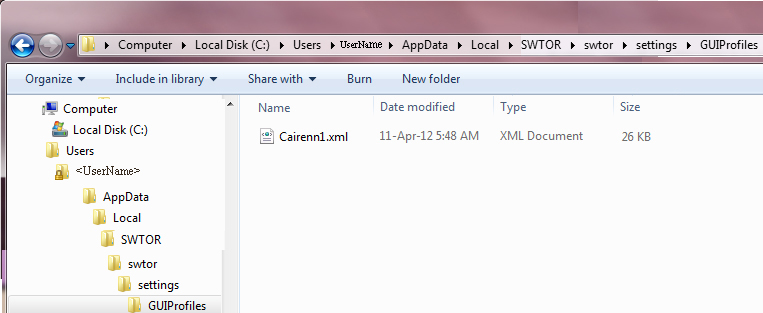
Once you have the file(s) saved to the proper location, itís time to log in to the game and load it up!
There are two ways that you can access the UI layout menu. You can either open it from the options menu:
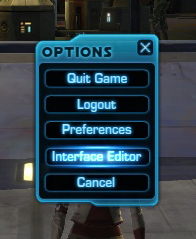
Or by clicking on the little plus sign on your quickbar:

If you use the main menu, it will be listed in the top dropdown window. Choose it, hit the the load button and it's now enabled:

If you use the quickbar option, you are presented with a mini menu that will give you an option to use a custom layout that you have installed. Clicking on it should enable it for you:
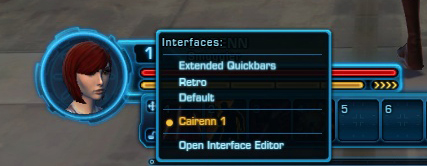
And thatís it! Enjoy playing the game with a new layout!
* If you are on Windows7 and can't see the AppData files onward, it may be hidden. Go to:- Open organize
- Folder search options
- View
- Show hidden files
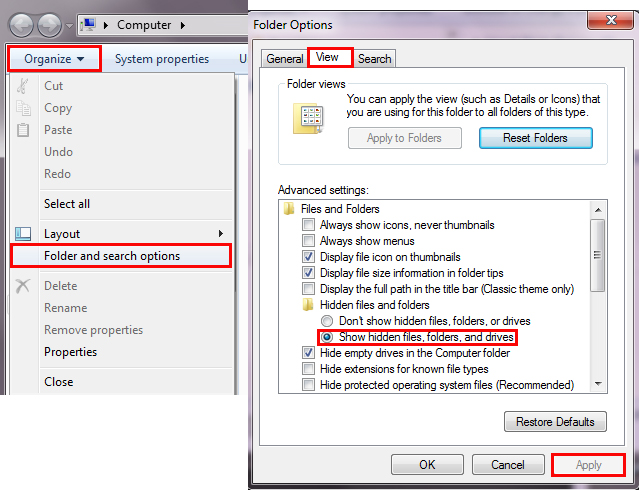
Last edited by Cairenn : 04-13-2012 at 09:53 PM.

 05-29-2012, 10:51 AM
05-29-2012, 10:51 AM
#2 SWTOR file location
Hi, Color me stupid if need be, but I don't have an SWTOR file anywhere on my machine. If this is just a place for skins, I have found that Lotro location and can access them ingame in the options/ui settings panel. Is the SWTOR UI some kind of module that is an addon? Then when you download and install it it creates this file called SWTOR with a subfolder of GUIProfiles? I have downloaded and installed some skins or layouts. But those went in a completely different place than the path you put in this help. Is that the same thing as what you are telling me here?

 07-06-2012, 02:47 PM
07-06-2012, 02:47 PM
#3 I need some help whit getting your UI installed
I got it downloaded to my desktop so now i should copy paste it in the map that says it on install help so i follow the maps up until Local but then i cant seem to find the SWTOR map itself
Btw i am installing SWTOR atm cause i have bought a new laptop could this be the problem
Any ideas
Thx in advance

 07-07-2012, 04:08 PM
07-07-2012, 04:08 PM
#4 Check that you aren't suffering from the problem discussed in the last screenshot.

 07-07-2012, 04:43 PM
07-07-2012, 04:43 PM
#5 Yep i did cause at first i could not find Appdate until i did the thing from the last screenshot thx for the quick respons btw

 07-07-2012, 04:47 PM
07-07-2012, 04:47 PM
#6 NV i found it out
It was because i did not play SWTOR on my new laptop so it did not now whcih UI's i already had so there was nothing to save so thats why there was no map
Thx for the help anyway
Nice Site BTW



Swtorui » General Discussion » Member Guides and Helpful Information » Installing and Using Customized UI Layouts « Previous Thread | Next Thread »
Display Modes  Switch to Linear Mode
Switch to Linear Mode Hybrid Mode
Hybrid Mode Switch to Threaded Mode
Switch to Threaded Mode Posting Rules
Posting Rules
SwtoruiAddOn Sites
© 2022 MMOUI
vBulletin © 2024, Jelsoft Enterprises Ltd



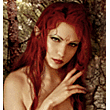


 Hybrid Mode
Hybrid Mode
